class: center, middle, inverse, title-slide # Dates and times with lubridate 📆 ### (<a href="https://twitter.com/RLadiesLancs">@RLadiesLancs</a>) ### 2019-11-06 --- layout: true <div class = "rladies-header"> <span class="social"><table><tr><td><img src="images/twitter.gif"/></td><td> @RLadiesLancs</td></tr></table></span> </div> --- # Tonight - **lubridate** package 🕛 ### Slides 👩🏫 [github.com/rladies](https://github.com/rladies/) ### Book chapter 📖 [r4ds.had.co.nz](https://r4ds.had.co.nz/dates-and-times.html) ### Slack 💬 [bit.ly/R4DSslack](https://bit.ly/R4DSslack ) # Thanks to our sponsors 🥨 <img src="images/h20-logo" width="160px" style="display: block; margin: auto;" /> --- # Libraries and Datasets ```r library(tidyverse) library(lubridate) library(nycflights13) horror_movies <- readr::read_csv("https://raw.githubusercontent.com/rfordatascience/tidytuesday/master/data/2019/2019-10-22/horror_movies.csv") ``` * **lubridate** is not part of core **tidyverse** * **nycflights13** has practice data. ✈️ * **horror_movies** dataset comes from a previous #TidyTuesday. 👻 --- # Dates times * Time is a measurement system * Unfortunately, it's messy * How long is a month? * If I say in one years time, do I mean in 365.25 days? * Leap seconds?? --- # Let's laugh at other software & tell horror stories * Excel cannot display dates before the year 1900 * Excel thinks 1900 is a leap year * SAS does not recognise the year 4000 as a leap year --- # Creating dates To get the current date or date-time you can use `today()` or `now()`: ```r today() ``` ``` ## [1] "2019-11-05" ``` ```r now() ``` ``` ## [1] "2019-11-05 23:56:00 GMT" ``` Otherwise, there are two ways you're likely to create a date/time: * From a string. * From individual date-time components. --- # Creating dates from strings * Date/time data often comes as strings. * Helpers provided by lubridate. * Automatically work out the format once you specify the order of the component. ```r ymd("2017-01-31") ``` ``` ## [1] "2017-01-31" ``` ```r mdy("January 31st, 2017") ``` ``` ## [1] "2017-01-31" ``` ```r dmy("31-Jan-2017") ``` ``` ## [1] "2017-01-31" ``` --- # Creating date-times from strings `ymd()` and friends create dates. To create a date-time, add an underscore and one or more of "h", "m", and "s" to the name of the parsing function: ```r ymd_hms("2017-01-31 20:11:59") ``` ``` ## [1] "2017-01-31 20:11:59 UTC" ``` ```r mdy_hm("01/31/2017 08:01") ``` ``` ## [1] "2017-01-31 08:01:00 UTC" ``` You can also force the creation of a date-time from a date by supplying a timezone: ```r ymd(20170131, tz = "UTC") ``` ``` ## [1] "2017-01-31 UTC" ``` --- # Exercises 1. What happens if you parse a string that contains invalid dates? ```r ymd(c("2010-10-10", "bananas")) ``` 2. Use the appropriate **lubridate** function to parse each of the following dates: ```r d1 <- "January 1, 2010" d2 <- "2015-Mar-07" d3 <- "06-Jun-2017" d4 <- "29/02/2001" d5 <- c("August 19 (2015)", "July 1 (2015)") d6 <- "12/30/14" # Dec 30, 2014 ``` --- # From existing date columns * You can use the functions above to convert the whole column into a date. * Any values which cannot be converted will instead become NA values. <div id="htmlwidget-5397033f5f34eaaa2709" style="width:100%;height:auto;" class="datatables html-widget"></div> <script type="application/json" data-for="htmlwidget-5397033f5f34eaaa2709">{"x":{"filter":"none","data":[["1","2","3","4","5"],["Gut (2012)","The Haunting of Mia Moss (2017)","Sleepwalking (2017)","Treasure Chest of Horrors II (2013)","Infidus (2015)"],["Drama| Horror| Thriller","Horror","Horror","Comedy| Horror| Thriller","Crime| Drama| Horror"],["26-Oct-12","13-Jan-17","21-Oct-17","23-Apr-13","10-Apr-15"],["USA","USA","Canada","USA","USA"]],"container":"<table class=\"display\">\n <thead>\n <tr>\n <th> <\/th>\n <th>title<\/th>\n <th>genres<\/th>\n <th>release_date<\/th>\n <th>release_country<\/th>\n <\/tr>\n <\/thead>\n<\/table>","options":{"order":[],"autoWidth":false,"orderClasses":false,"columnDefs":[{"orderable":false,"targets":0}]}},"evals":[],"jsHooks":[]}</script> --- # From existing date columns ```r horror_movies_formatted <- horror_movies %>% mutate(release_date = dmy(release_date)) ``` ``` ## Warning: 241 failed to parse. ``` <div id="htmlwidget-c8c37e5882d1cbfd7daf" style="width:100%;height:auto;" class="datatables html-widget"></div> <script type="application/json" data-for="htmlwidget-c8c37e5882d1cbfd7daf">{"x":{"filter":"none","data":[["1","2","3","4","5"],["Gut (2012)","The Haunting of Mia Moss (2017)","Sleepwalking (2017)","Treasure Chest of Horrors II (2013)","Infidus (2015)"],["Drama| Horror| Thriller","Horror","Horror","Comedy| Horror| Thriller","Crime| Drama| Horror"],["2012-10-26","2017-01-13","2017-10-21","2013-04-23","2015-04-10"],["USA","USA","Canada","USA","USA"]],"container":"<table class=\"display\">\n <thead>\n <tr>\n <th> <\/th>\n <th>title<\/th>\n <th>genres<\/th>\n <th>release_date<\/th>\n <th>release_country<\/th>\n <\/tr>\n <\/thead>\n<\/table>","options":{"order":[],"autoWidth":false,"orderClasses":false,"columnDefs":[{"orderable":false,"targets":0}]}},"evals":[],"jsHooks":[]}</script> --- # From individual components * Sometimes you'll have the individual components across multiple columns. * This is what we have in the flights data: <div id="htmlwidget-72337c44c25488d41c96" style="width:100%;height:auto;" class="datatables html-widget"></div> <script type="application/json" data-for="htmlwidget-72337c44c25488d41c96">{"x":{"filter":"none","data":[["1","2","3","4","5","6"],[2013,2013,2013,2013,2013,2013],[1,1,1,1,1,1],[1,1,1,1,1,1],[5,5,5,5,6,5],[15,29,40,45,0,58]],"container":"<table class=\"display\">\n <thead>\n <tr>\n <th> <\/th>\n <th>year<\/th>\n <th>month<\/th>\n <th>day<\/th>\n <th>hour<\/th>\n <th>minute<\/th>\n <\/tr>\n <\/thead>\n<\/table>","options":{"columnDefs":[{"className":"dt-right","targets":[1,2,3,4,5]},{"orderable":false,"targets":0}],"order":[],"autoWidth":false,"orderClasses":false}},"evals":[],"jsHooks":[]}</script> --- # From individual components Use `make_date()` for dates, or `make_datetime()` for date-times: ```r flights %>% mutate(date = make_date(year, month, day)) ``` <div id="htmlwidget-ee9e66e6293dcb9e8ab1" style="width:100%;height:auto;" class="datatables html-widget"></div> <script type="application/json" data-for="htmlwidget-ee9e66e6293dcb9e8ab1">{"x":{"filter":"none","data":[["1","2","3","4","5","6"],[2013,2013,2013,2013,2013,2013],[1,1,1,1,1,1],[1,1,1,1,1,1],[5,5,5,5,6,5],[15,29,40,45,0,58],["2013-01-01","2013-01-01","2013-01-01","2013-01-01","2013-01-01","2013-01-01"]],"container":"<table class=\"display\">\n <thead>\n <tr>\n <th> <\/th>\n <th>year<\/th>\n <th>month<\/th>\n <th>day<\/th>\n <th>hour<\/th>\n <th>minute<\/th>\n <th>date<\/th>\n <\/tr>\n <\/thead>\n<\/table>","options":{"columnDefs":[{"className":"dt-right","targets":[1,2,3,4,5]},{"orderable":false,"targets":0}],"order":[],"autoWidth":false,"orderClasses":false}},"evals":[],"jsHooks":[]}</script> --- # Extracting components You can pull out individual parts of the date with the following functions * `year()` * `month()` * `mday()` (day of the month) * `yday()` (day of the year) * `wday()` (day of the week) * `hour()` * `minute()` * `second()` --- # Extracting components ```r datetime <- ymd_hms("2016-07-08 12:34:56") year(datetime) ``` ``` ## [1] 2016 ``` ```r month(datetime) ``` ``` ## [1] 7 ``` ```r mday(datetime) ``` ``` ## [1] 8 ``` ```r yday(datetime) ``` ``` ## [1] 190 ``` ```r wday(datetime) ``` ``` ## [1] 6 ``` --- # Extracting components * For `month()` and `wday()` you can set `label = TRUE` to return name * Set `abbr = FALSE` to return the full name. ```r month(datetime, label = TRUE) ``` ``` ## [1] Jul ## 12 Levels: Jan < Feb < Mar < Apr < May < Jun < Jul < Aug < Sep < ... < Dec ``` ```r wday(datetime, label = TRUE, abbr = FALSE) ``` ``` ## [1] Friday ## 7 Levels: Sunday < Monday < Tuesday < Wednesday < Thursday < ... < Saturday ``` --- # Which day are horror movies released? We can use `wday()` to see that most of the horror movies were released on a Friday than any other days: ```r horror_movies_formatted %>% mutate(wday = wday(release_date, label = TRUE)) %>% ggplot(aes(x = wday)) + geom_bar() ``` 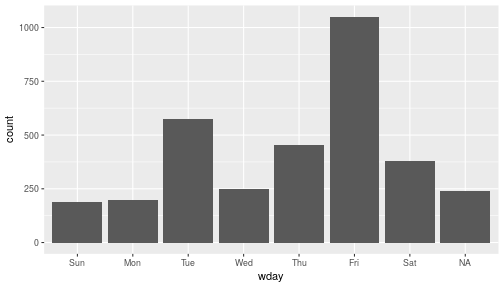<!-- --> --- # Rounding Sometime we want to round the date to the nearest unit of time. - `round_date(d, unit)` - `floor_date(d, unit)` - `ceiling_date(d, unit)` In each of the above functions, `unit` should be one of `"second"`, `"minute"`, `"hour"`, `"day"`, `"week"`, `"month"`, or `"year"`. --- # Rounding Say we want to plot the number of movies per year: ```r horror_movies_formatted %>% count(year = floor_date(release_date, "year")) %>% ggplot(aes(year, n)) + geom_line() ``` 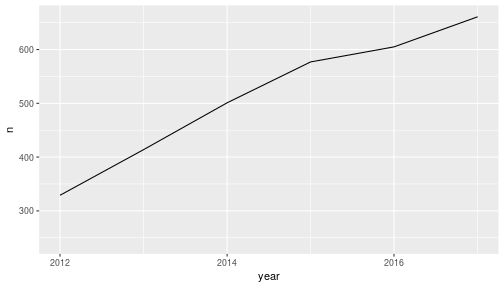<!-- --> --- # Exercises 1. Store your birth date as a character variable i.e. `bday = "29/05/1990"` 2. Convert it into a date object using `dmy()` 3. Which day of the week were you born on? Hint: Use `wday()`. Notice R returns the weekday as a number. To clarify this, set the argument `label` equal to `TRUE` inside `wday`. 4. Which is the most popular month for horror movies to be released? 5. Using `dplyr::filter`, `dplyr::count`, and `lubridate::floor_date`, work out which month in 2016 has the second highest number of horror films released.