Building reproducible analytical pipelines with R
Chapter 11 - Packaging your code
2024-03-21
About me
- Industrial engineer/machinery and equipment appraiser
- Manufacturing (electronics/pharmaceuticals)
- 10 years - part-time faculty member in a local college
- Started a career change in 2019
- Co-organizer Orlando Machine Learning and Data Science meetup
Learning objectives:
- How to convert the analysis that we have done so far into a package.
- List benefits of developing a package.
- Introduce
{fusen}package to accelerate the process of building your package. - How to turn .Rmd files, including datasets, into a package.
- Installing and sharing the package.
- Conclusions
- Q & A
- Have you created an R package?
Have you created an R package?
Which R package(s) do you use frequently?
What is a package in R?
In R, the fundamental unit of shareable code is the package.
![Source: https://pixabay.com/]()
In simple terms, a package bundles together:
- code
- data
- documentation
- tests
Makes it easier to share with other users.
Benefits of developing an R package
Reproducibility
Makes it easier to reuse across projects
Facilitates collaboration
Introduction to {fusen}
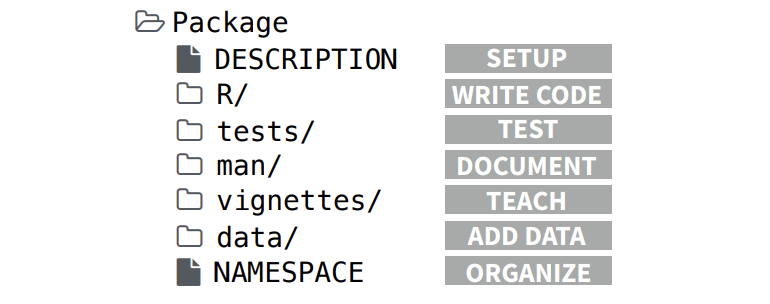
Source: https://rawgit.com/rstudio/cheatsheets/main/package-development.pdf
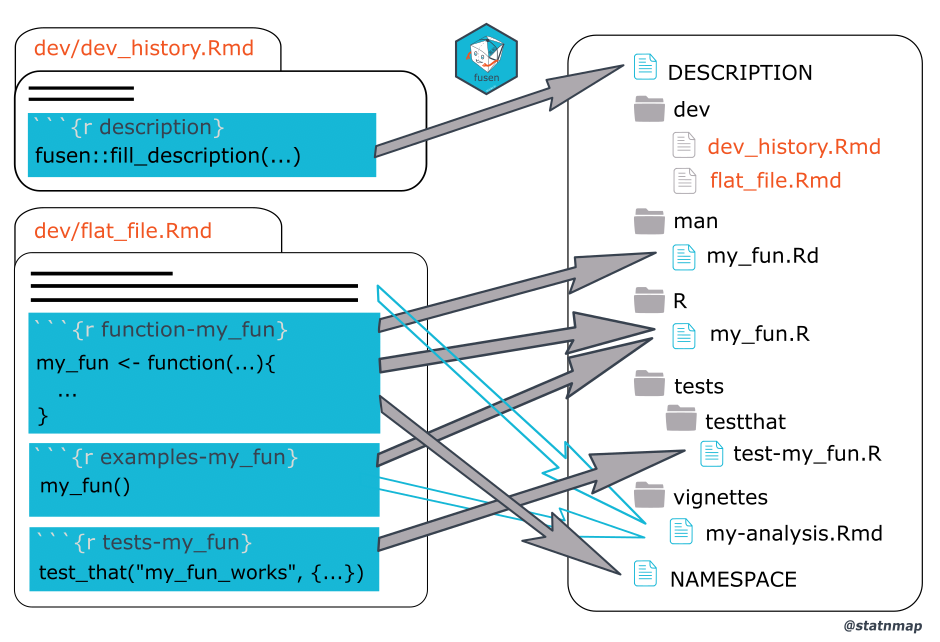
Source: https://thinkr-open.github.io/fusen/
{fusen} process steps
Start an R session from your home (or Documents) directory and run the following:
The create_fusen function creates:
- a directory called
fusen.quickstartin your Home directory - creates a
fusen.quickstart.Rprojfile - creates subfolders ‘dev/’ and ’R/
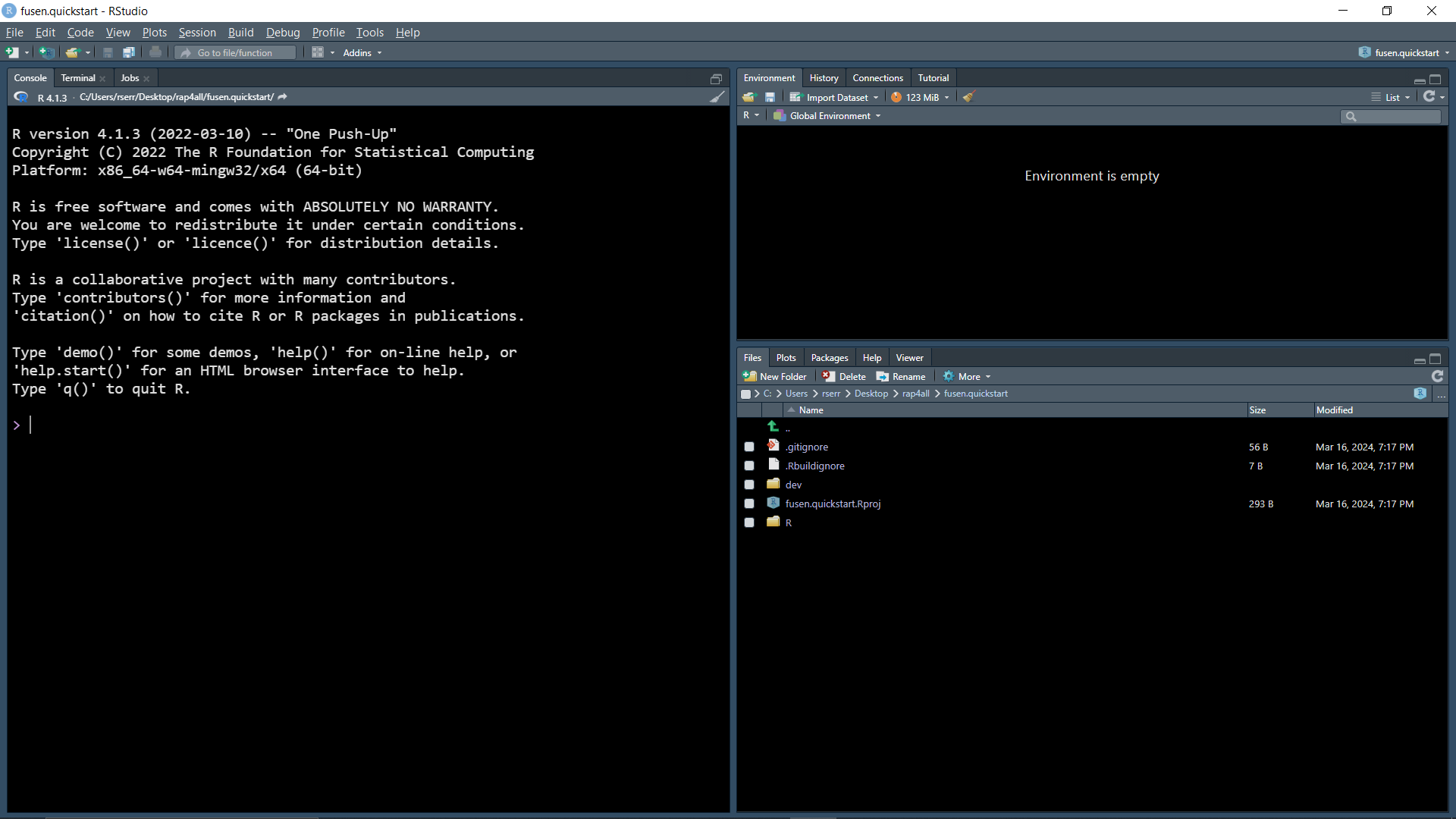
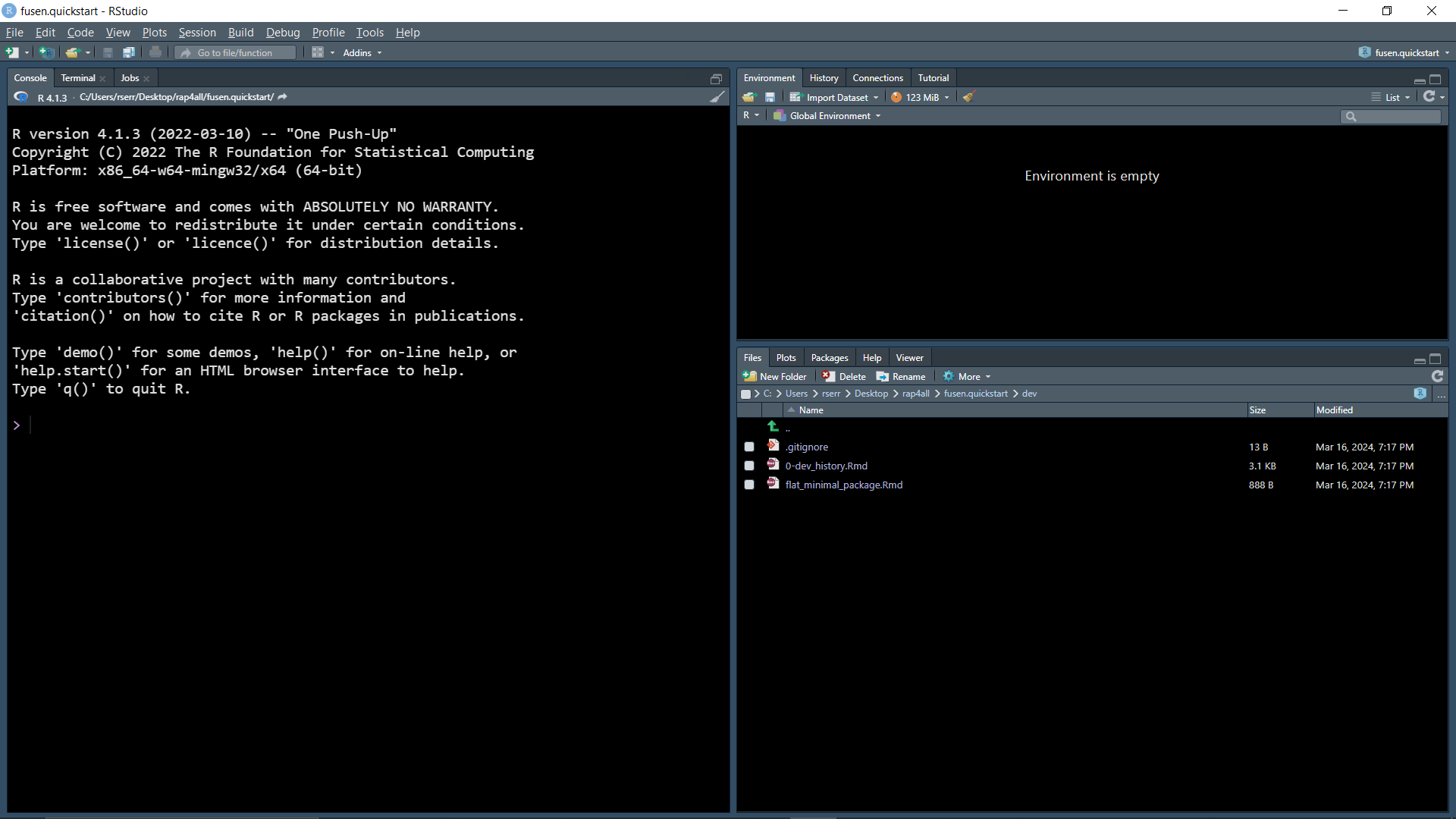
flat_minimal_package.Rmd file
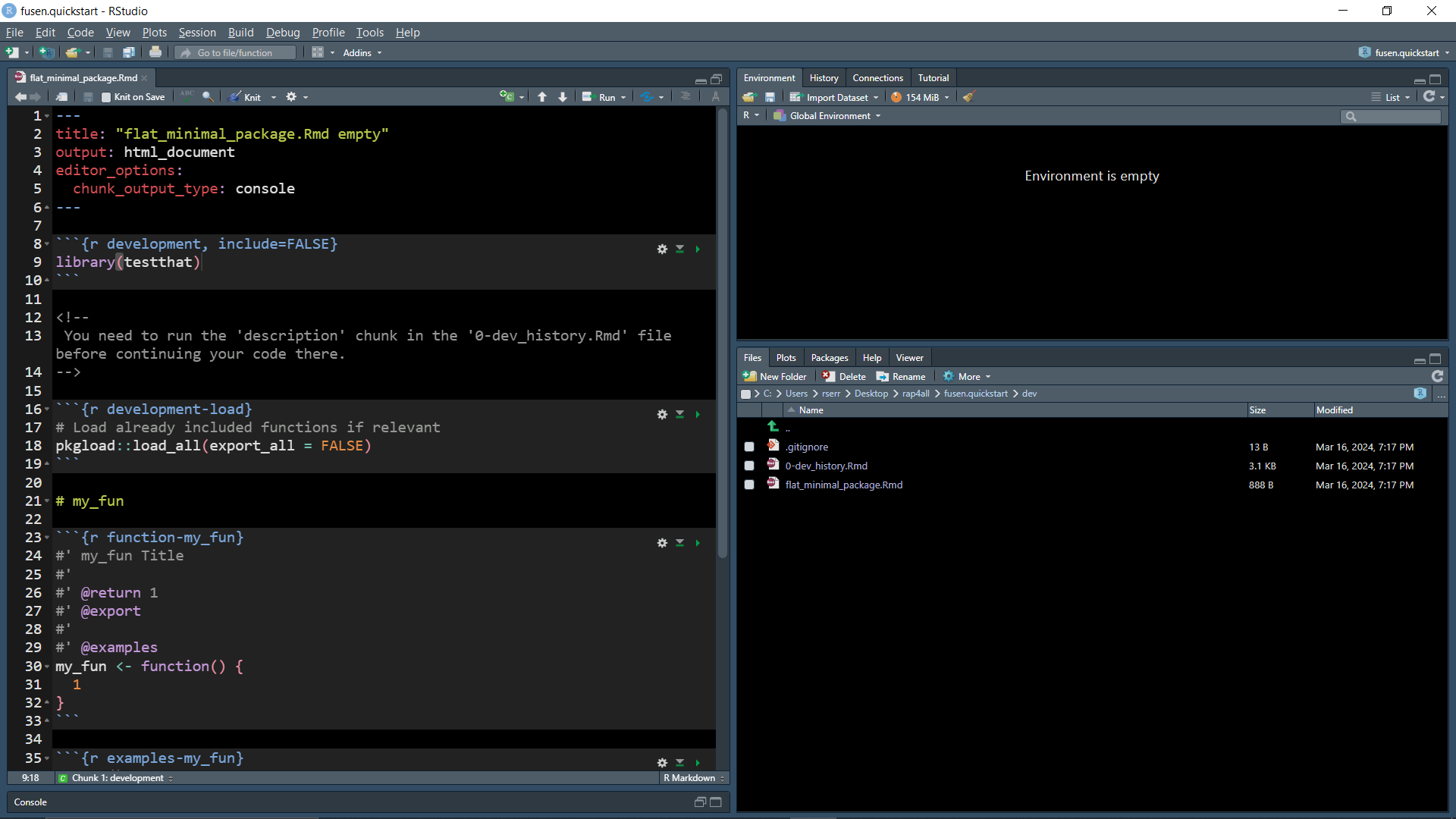
0-dev_history.Rmd file
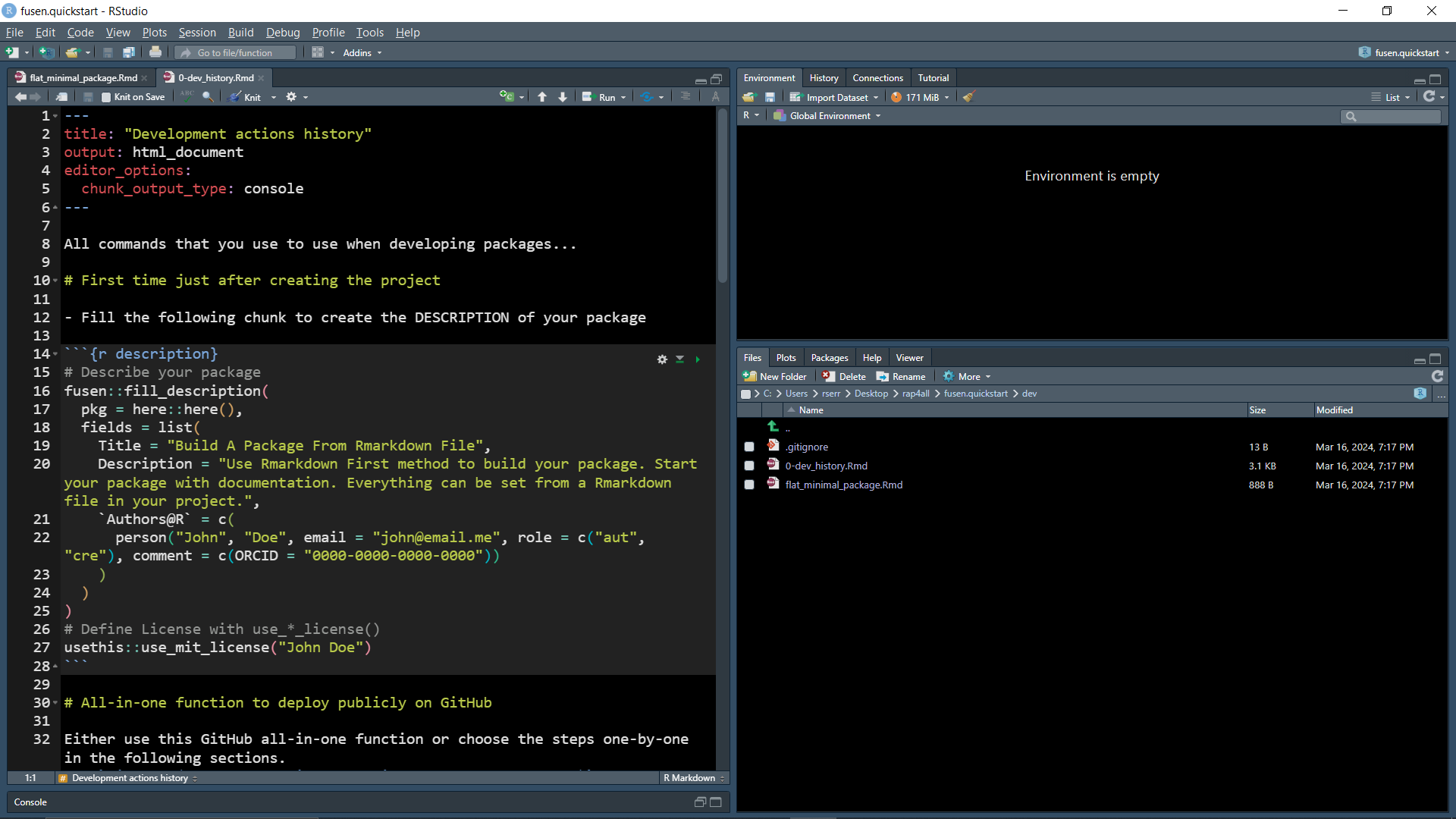
Example of DESCRIPTION file
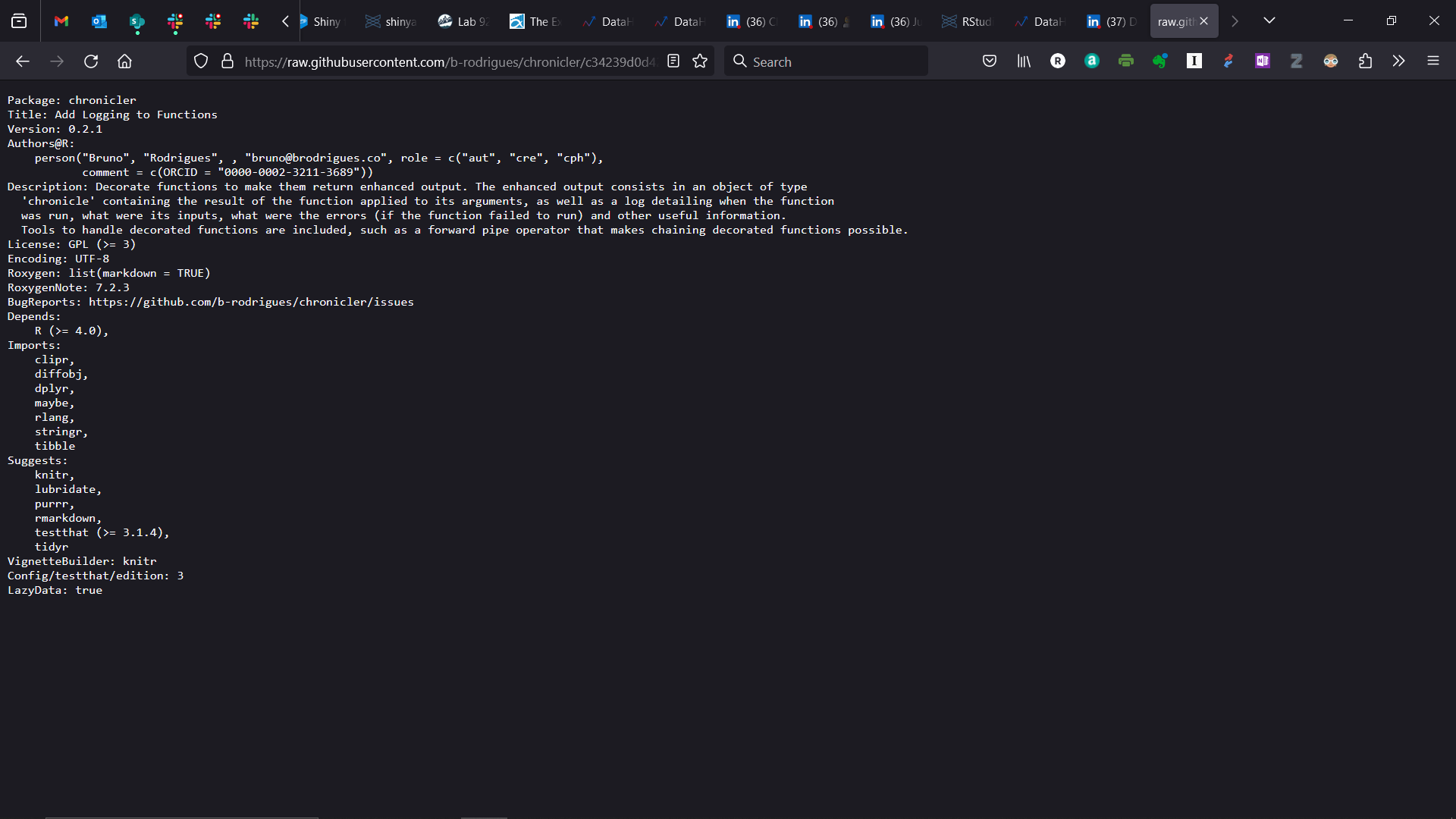
Run code chunk named ‘description’ in an R console.
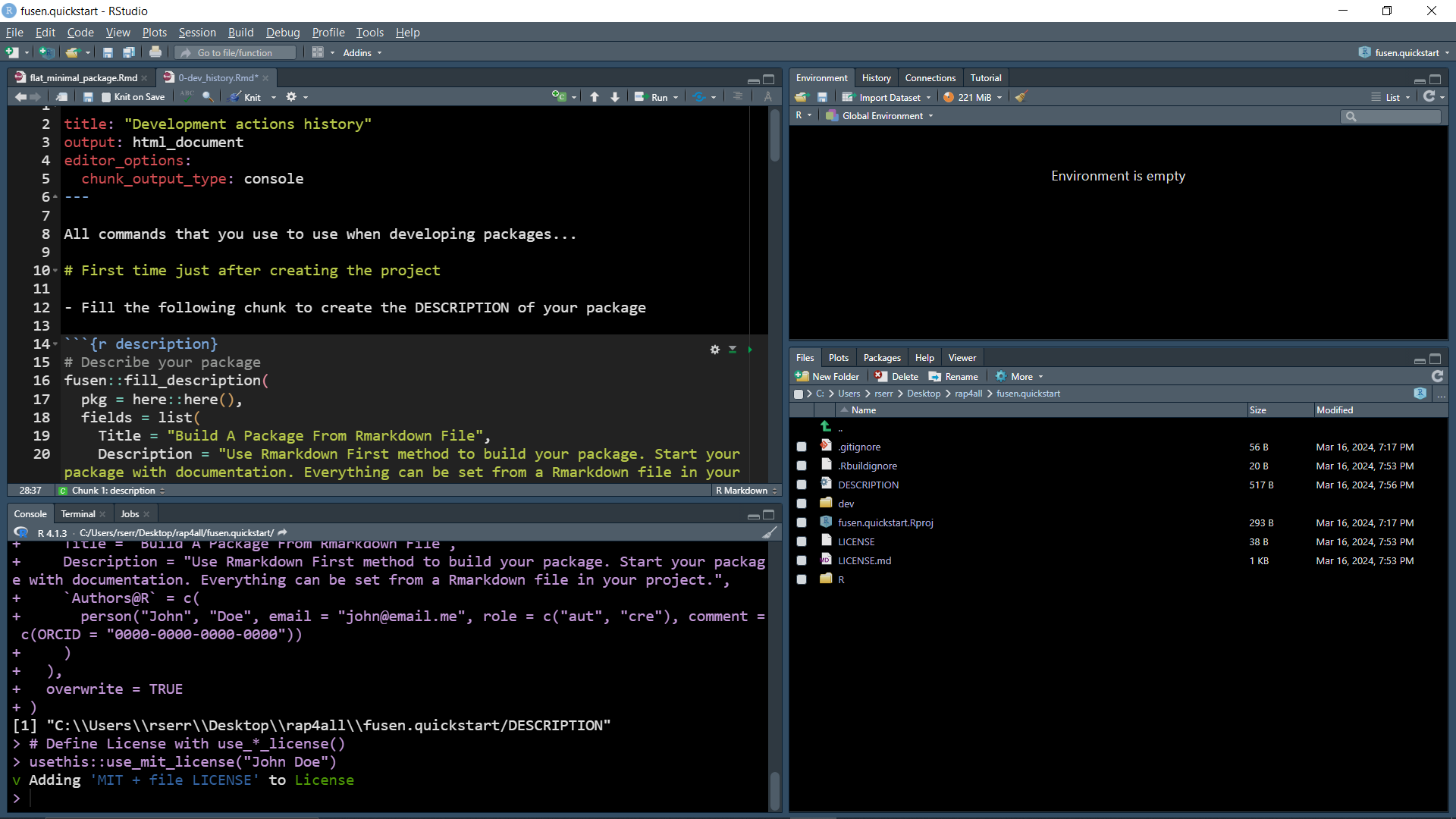
Run ‘development-inflate’ code chunk in flat_minimal_package.Rmd file.
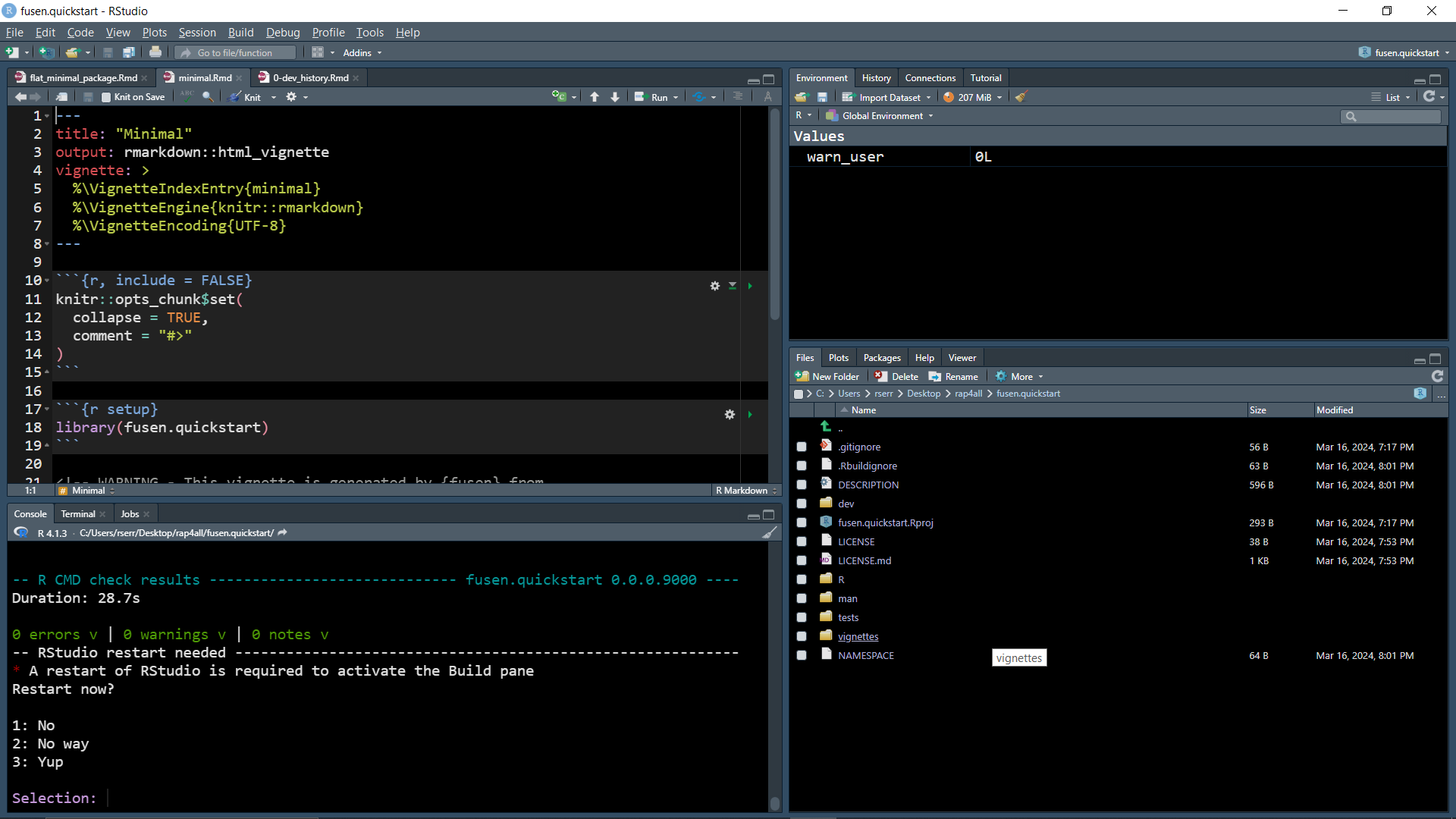
Set pkgdown documentation website
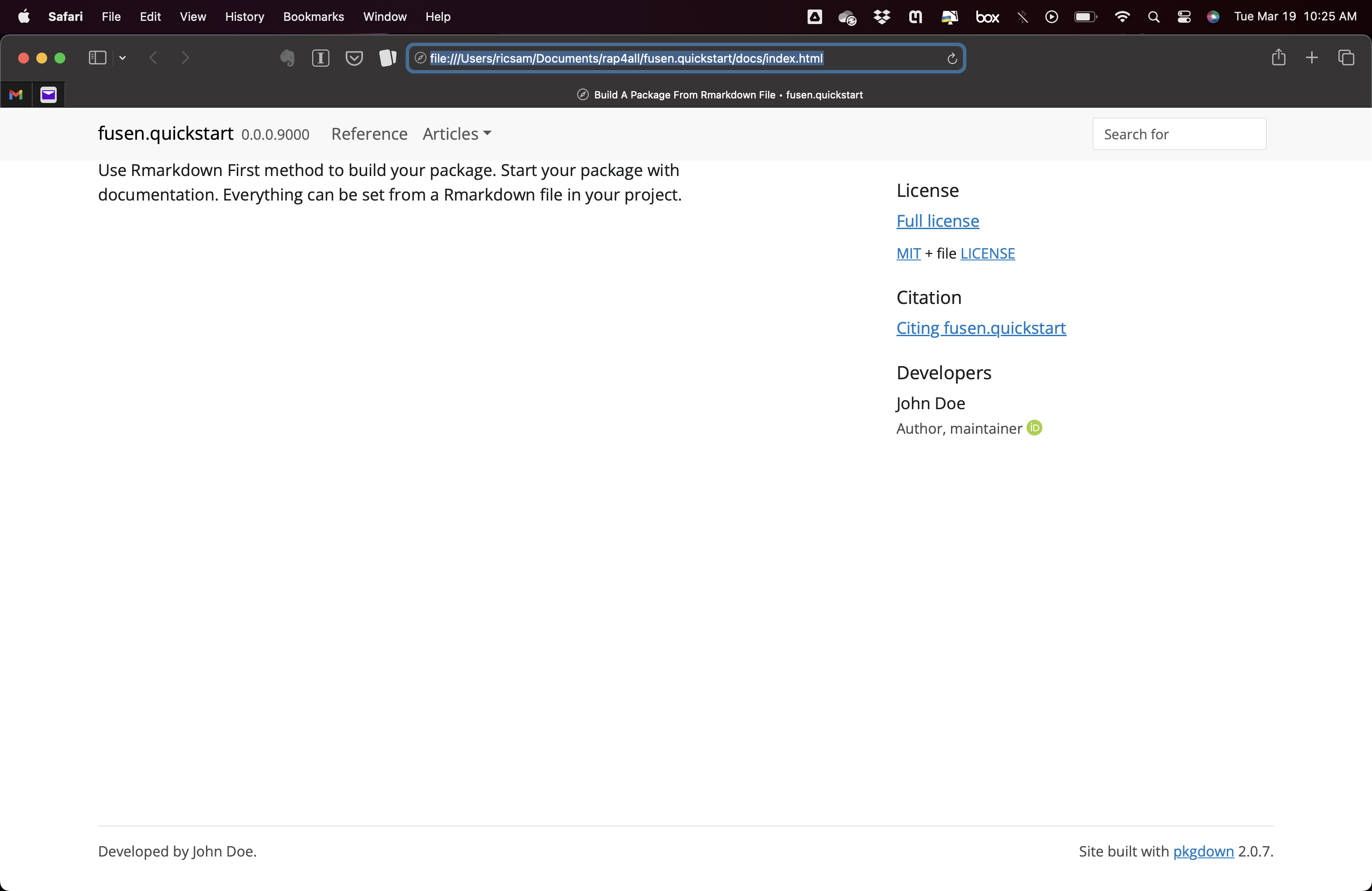
Turning our Rmds into a package
- Two
.Rmdfiles:save_data.Rmdandanalyse_data.Rmd - Only need one
.Rmdfile - Move two functions from
analyse_data.Rmdtosave_data.Rmd - If you’ve skipped the book previous chapters, fork this repository, and clone it to start afresh.
- Switch to
rmdbranch (git checkout rmd) and create a branch calledfusen(git checkout -b fusen)
Create a {fusen} flat template in a dev/ folder
Start a fresh R session inside the housing/ folder, and run this code:
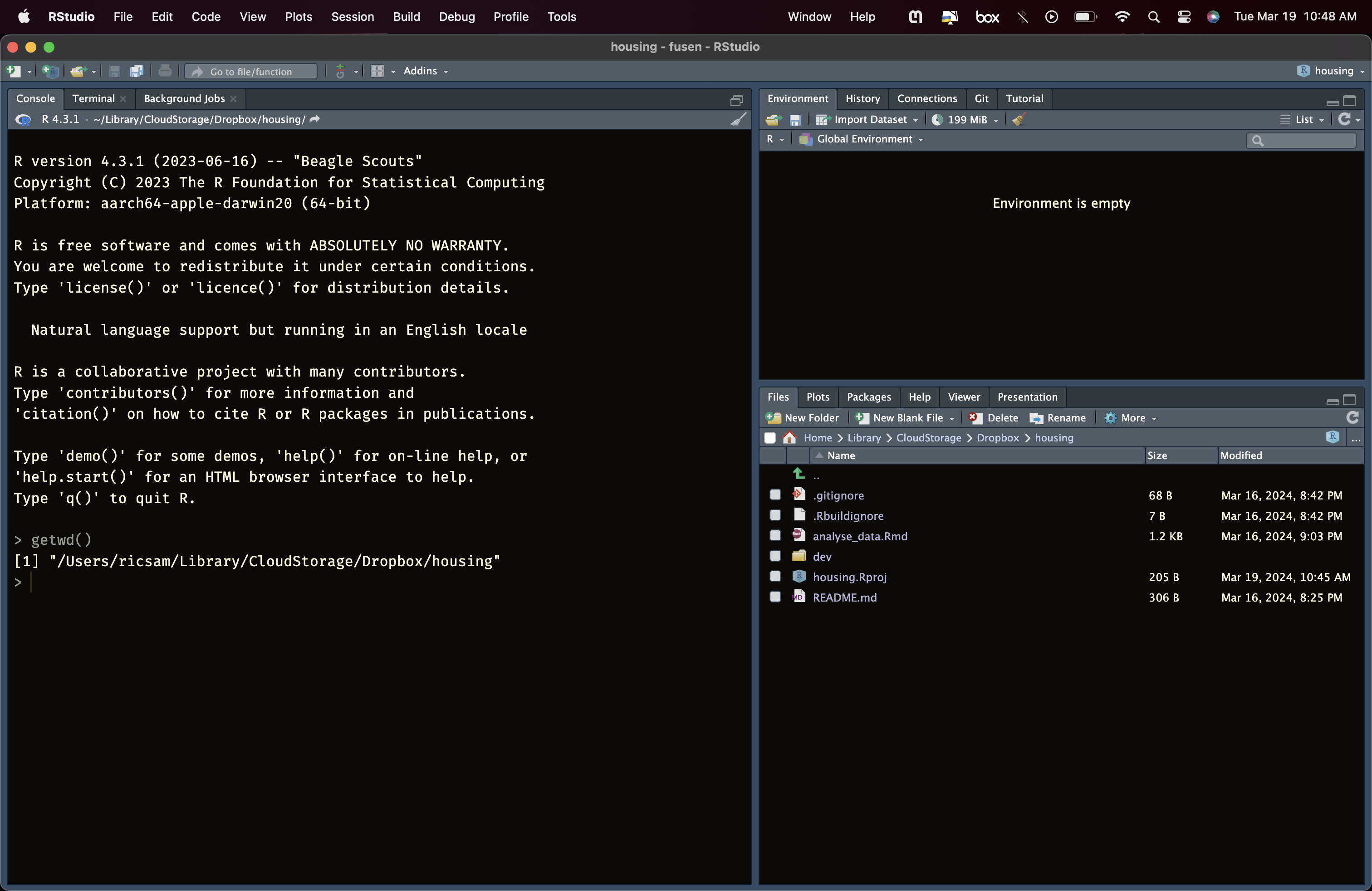
Move save_data.Rmd to dev/ folder
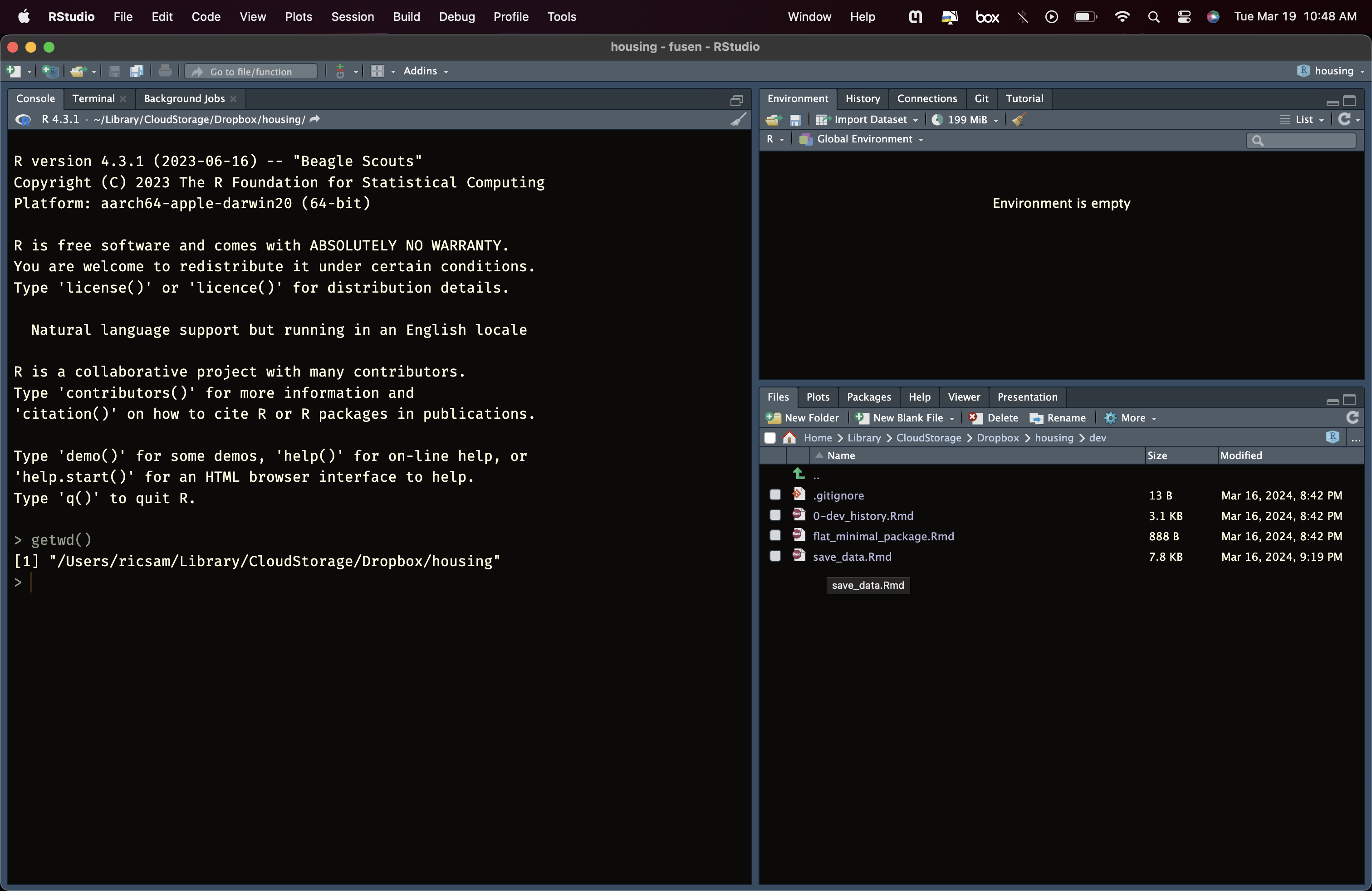
Make changes to save_data.Rmd
File should like this
Run
descriptionnamed chunk from the0-dev-history.RmdDocument
save-data.Rmdusing{roxygen2}-type comments (see example to documentfunction-get_raw_data)After the documentation changes,
save_data.Rmdshould look like this
Now, run the fusen::inflate()
Including datasets
- Go back to
0-dev_history.Rmdand look for the header “Including datasets” - 0-dev_history.Rmd
- Run the chunk code wrapped in
local - To document the datasets, we need to inflate data-doc.Rmd
- Save the file in
dev/and inflate it
Installing and sharing the package
- To install the package locally, run
remotes::install_local() - Also, you can publish the code on GitHub
Conclusions
- Developing an R package is a rite passage for any user to learn good coding and documentation practices.
- For beginners, I would recommend to learn the traditional process (step-by-step) of developing R packages (usethis, devtools, roxygen2, etc.).
- When you feel more comfortable, then I would recommend to use
{fusen}.
